
It’s a fact that people are much more likely to buy something when they’re in the right mood. This means that your website has to be an emotional experience for your customers, because they’ll want to buy only if they feel like it’s authentic and sincere. The first step is making sure that whatever you write on your site reflects who you really are rather than what brands think you should be.
If you’ve got great content but not enough traffic or conversions, then start by improving those numbers! In this section we’ll look at some ideas for how you can do just that:
1. Use the right kind of analytics tool
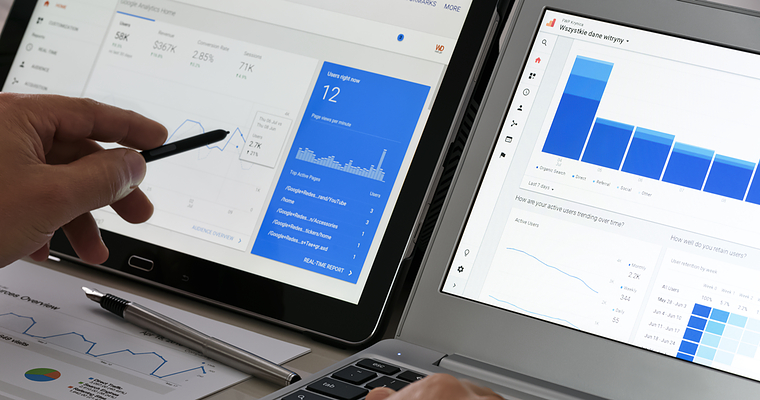
If you’re like me, you’ve probably spent the last few days trying to figure out which analytics tool is best for your business. There are so many options and they all have their own pros and cons—but trust me when I say that Google Analytics is the one most people use because it’s free and easy to use!
If you’re not familiar with Google Analytics yet, here’s a primer on what it does:
- It tracks visitor behavior anonymously (no names/IDs) in order to help businesses optimize their websites based on user behavior.
- It allows users who don’t have any technical skills at all access this data via an API (application programming interface). This makes it easier for those without coding experience but who would still like access their own metrics without having any knowledge about how it works behind-the-scenes or even having any idea what those numbers mean!
2. Make your CTA stand out

- Make your CTA stand out.
- Use a contrasting color.
- Make it big and bold, but not too big or bold (you don’t want to make people run away).
- Use a different font than the rest of your website’s text (unless you’re doing something really special with it).
- Make sure that before you click on any of the buttons in this CTA, you have an idea of what they do and why they’ll help you achieve whatever goal you’ve set for yourself when creating and maintaining this salesperson persona—this will help ensure that all visitors know exactly how they can benefit from interacting with their brand-new representative!
3. Set up conversion tracking
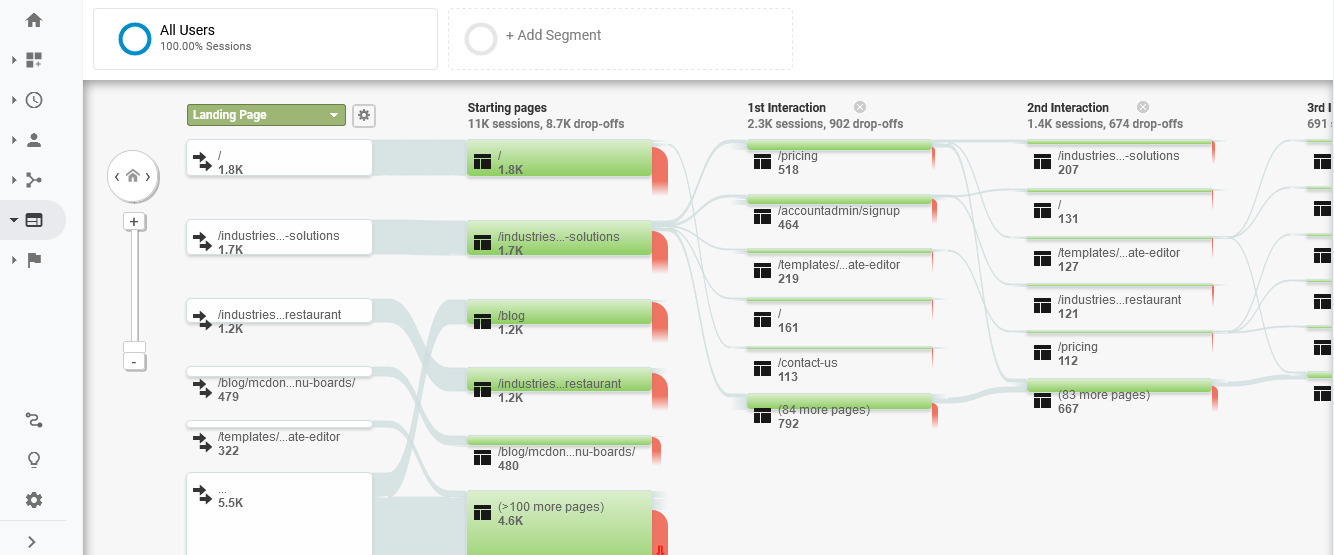
Conversion tracking is a way to measure the success of your website. It tells you how many people have converted from one stage in the sales cycle to another, and it allows you to adjust your strategy accordingly.
For example: if someone signs up for a trial but never activates their account, can we assume that they weren’t interested enough to buy? Or maybe they tried our product and found it wasn’t right for them—what does this tell us about where we should focus next?
By knowing which pages are getting clicks from qualified leads (those who’ve expressed interest in purchasing), we can better optimize our content so it’s more likely to convert visitors into paying customers down the road.
4. Use the right keywords
Keywords are a critical part of SEO, and they should be used in your content, title and tags. Keywords should also be used in the meta description (if you have one), URL and image alt text.
If you want to get more out of keyword research, it’s helpful if you can create lists of keywords that are relevant for your business or site.
5. Create a content marketing strategy

You’ve got your salesperson plan in place. You have a list of goals and objectives for when you launch the website next month, but what about now?
If you want to create an effective content marketing strategy for your business, make sure you have clear answers to the below important questions.
- Define the problem before starting on a solution: The best way to start is by defining exactly what it is that needs solving (or selling).
- What problem does this product or service solve?
- What benefits does it offer customers?
- How does it make their lives better or easier in some way?
Once this has been established, consider how much time and effort would be required from its audience before they purchase from or engage with your brand/product/service.
Looking to rank higher with our content rich strategies that could lead to organic traffic?
6. Optimize your headline for maximum clicks
Your headline is the most important part of your ad. It’s what people see when they land on your site, and it’s what they’ll remember when they’re scrolling through their Twitter feed or Instagram account later that day.
Your headline should be clear and concise, relevant to the product you’re selling, easy to read and include keywords that are likely to get searched on Google or another search engine (like “buy this”).
7. Test your website for ease of use on different devices
If you’re not sure how easy your website is to use on different devices, then test it! There are a few tools that can help with this.
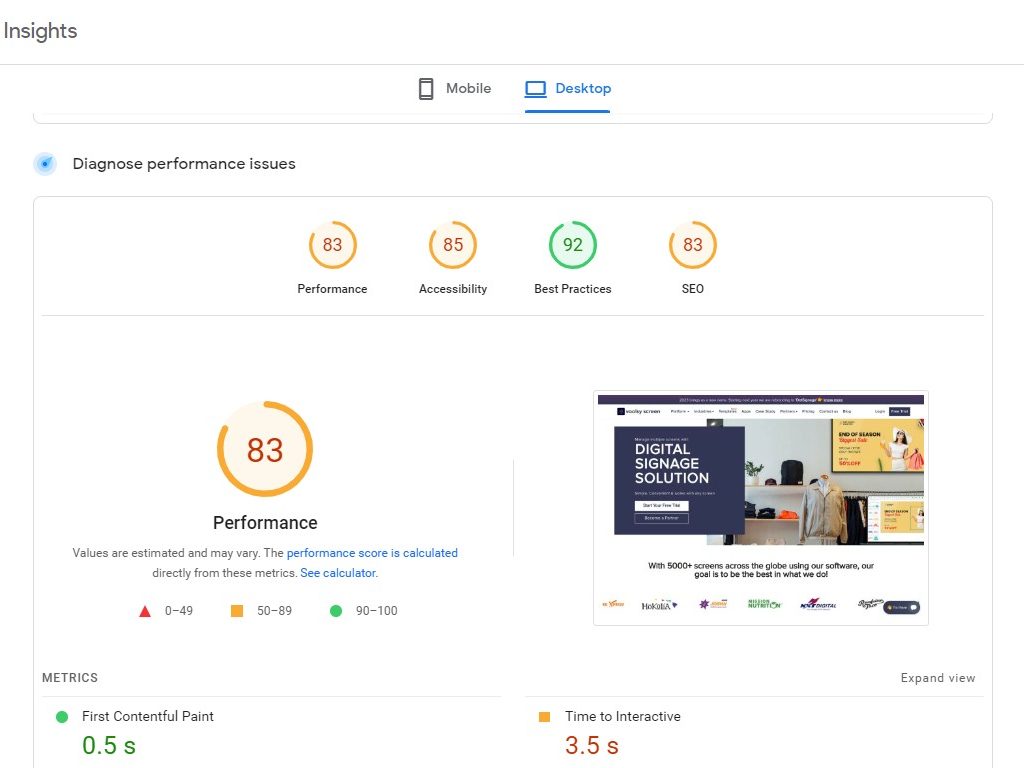
- Google Lighthouse: This tool gives you an idea of how fast your site loads and whether or not it’s mobile friendly. It also helps developers fix any issues with their code that might slow down page load times.
- PageSpeed Insights : This tool measures page loading speed by taking into account every aspect of the page including HTML structure, CSS delivery speed (linking), JavaScript execution time and more. The results show how well optimized each page is for different devices so developers know what needs fixing before they launch new features or products onto the market.
Looking to develop a coherent WordPress website that drives your business growth?
8. Optimize for mobile users

Now that you’ve got your website in a great place, it’s time to optimize for mobile users.
Mobile users are less patient than desktop users. They’re also more likely to click on the call-to-action (CTA) button because they’re used to clicking on things all day long. They don’t have time for scrolling through pages and they don’t like downloading pages—you’ll find that when you make your CTA big enough, it will almost always get clicked by users who are looking at their phone screens instead of reading webpages on their computers or tablets.
9. Boosting your website’s lead conversion rate can help you increase sales
You can boost your website’s lead conversion rate by making it easier for visitors to take action. Let’s say you’re selling a product or service, and it’s been two years since you’ve updated the design of your homepage. Your visitors might not notice the changes until they get to the checkout page and see that there’s now an offer for free shipping if they buy something else from you—but if they don’t know about this offer, they’ll almost certainly leave without buying anything at all!
To increase sales:
- Improve customer satisfaction with every interaction (e-mail, phone call)
- Make sure customers feel valued by creating an experience where they feel heard
Conclusion
When you hear that a website is a salesperson, it may sound like an overstatement but that’s not the case. In fact, this statement actually captures what your website does best – it helps you sell your services or products and it does this in different ways.
If you follow the points that we have listed to the tea and make sure to keep your website content rich, relevant and actionable, you can definitely generate great number of organic leads that will convert for sure.
If you are looking to have a conversion worthy website developed, the experts at Zorior can help you. Drop us a quick mail at info@zorior.com with your email id and let’s get you an awesome website!